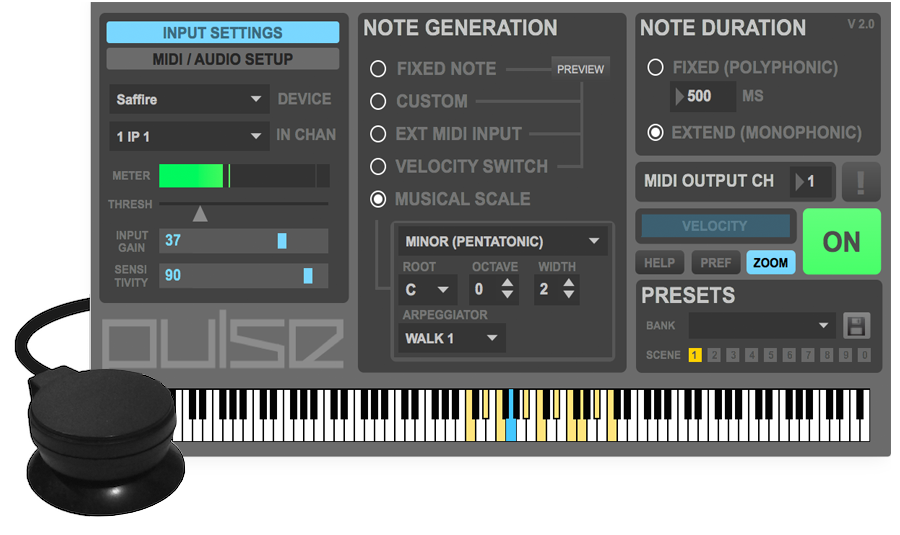
|

Pulse Controller is a hardware / software solution that liberates computer-based musicians and performers from conventional input devices by allowing surfaces - desks, laptops, objects and more - to become playable MIDI controllers. An included piezo sensor coupled with a powerful software mapping interface converts acoustic impulses into MIDI Note messages for playing your software instruments in an intuitive, responsive and connected manner. |
|
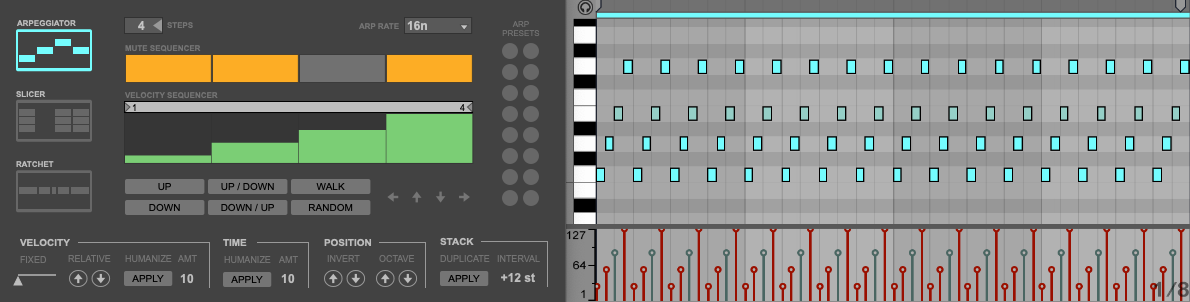
|
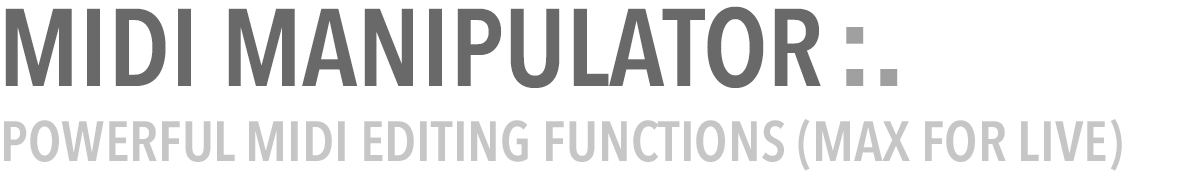
Edit like a ninja! MIDI Manipulator adds advanced MIDI manipulation capability to Live, making it easy to quickly create arpeggiated patterns, chop notes into segments, create accelerating and decelerating sequences, and more.
|
|
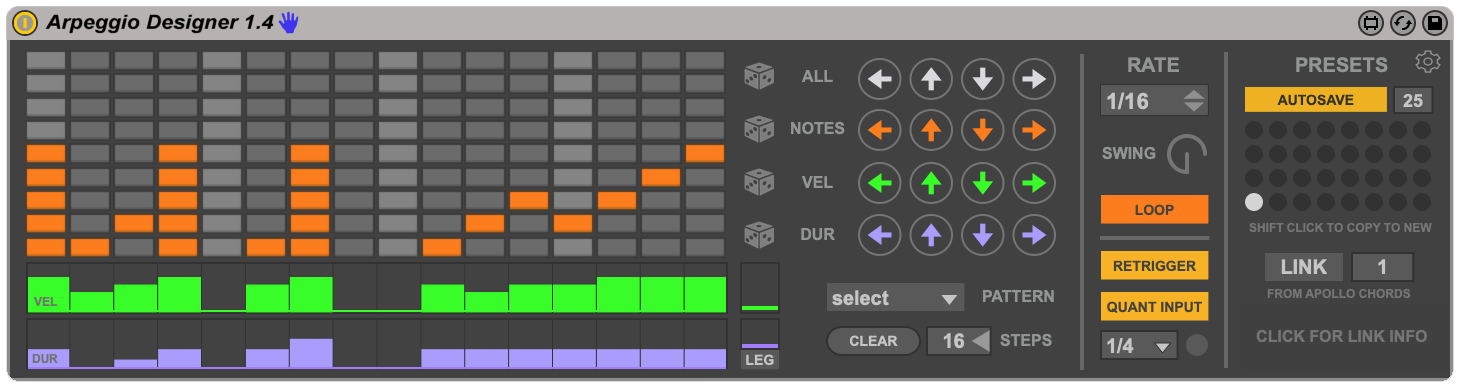
|

Ever wished your arpeggiator could do more? Now it can! Each note from your chord gets its own dedicated sequencer lane, with velocity and duration per step. And it works polyphonically too!
|
|
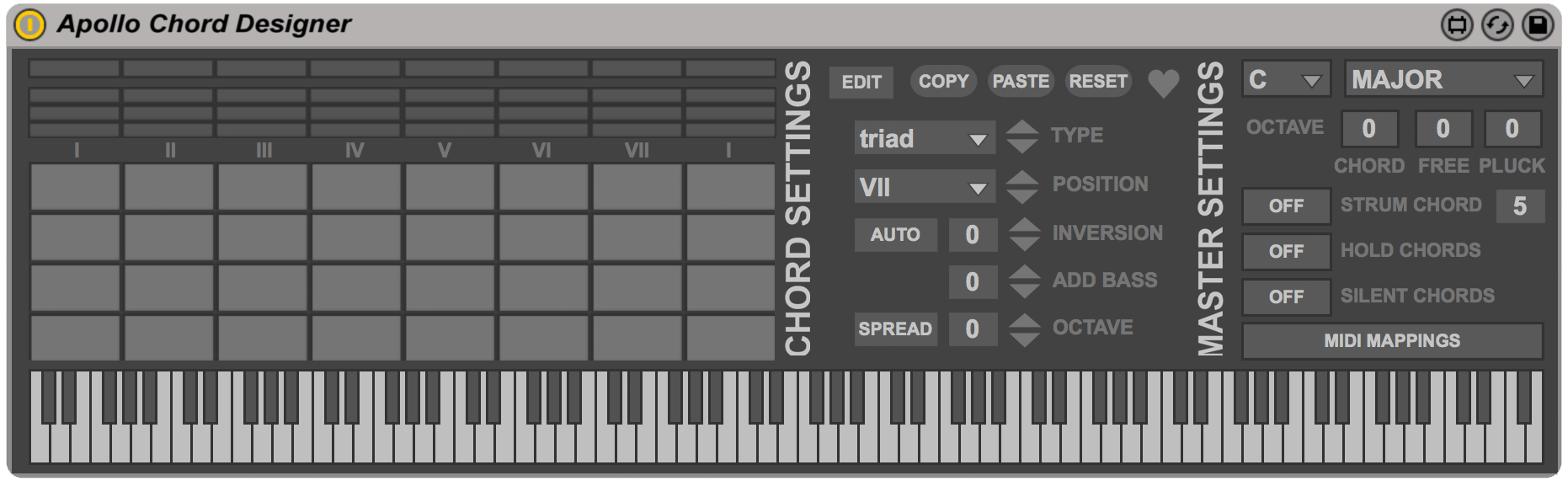
|

If you snoozed through music theory classes, then this device is for you. Use preset chords or create custom ones, strum notes of the chord, and 3 octaves of "free play" keys to always play in key.
|
|
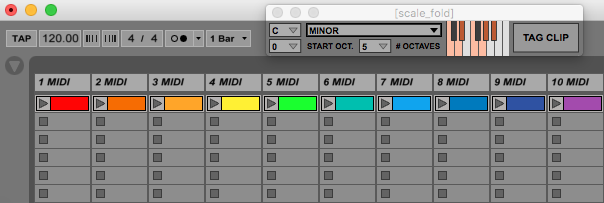
|

A Max For Live utility device, presented as a convenient floating window, that allows you to constrain visible notes in Ableton's MIDI editor to only display notes in a selected scale, so that you never sequence out of key.
|
|
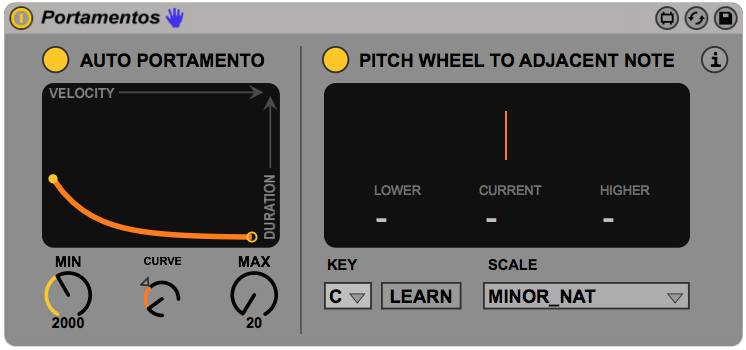
|

This 2-in-1 device turbocharges your pitch wheel to dynamically adjust its range depending on what key you're playing in, and also allows you to use MIDI note velocity to perform and program portamento slides of various durations. |
|
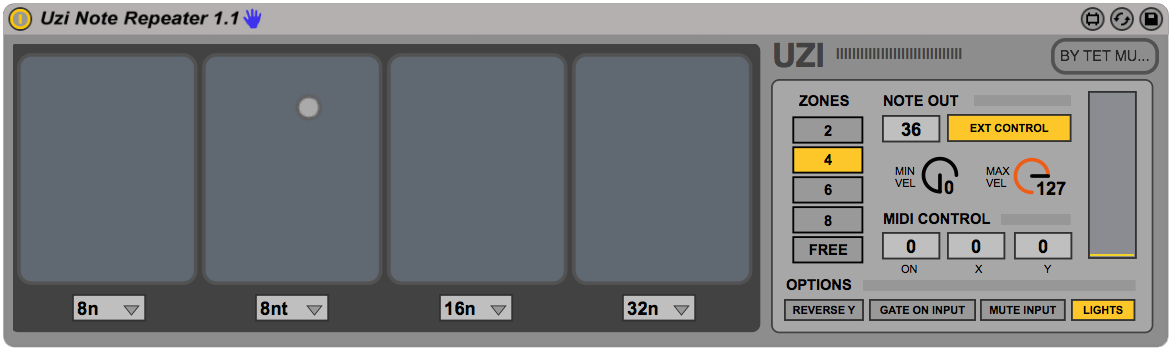
|

A useful drum arpeggiator for Ableton Live that enables you to quickly perform complex rhythmic parts. Use the xy grid with a mouse, or assign an xy controller for hands on access.
|
|
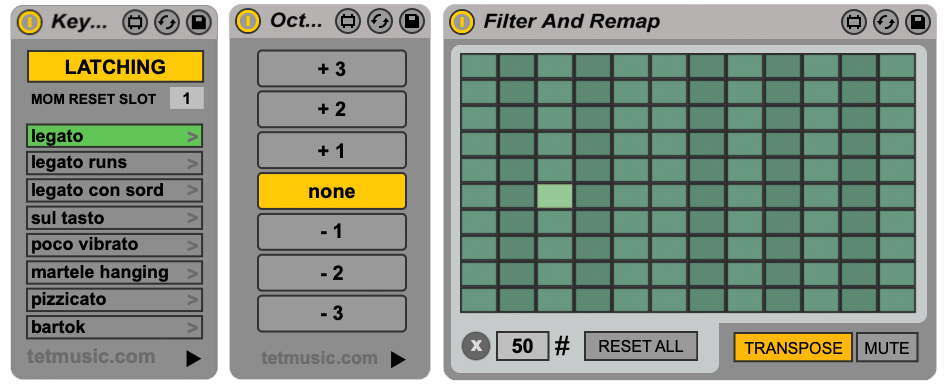
|

As an avid Live user, I occasionally create small utility devices to aid in the composition process. Check out this collection of devices, available for you to download free of charge.
|


